案例说明
通过UiBot Creator抓取社区帖子数据(https://forum.uibot.com.cn/), 存储到Excel中
效果展示
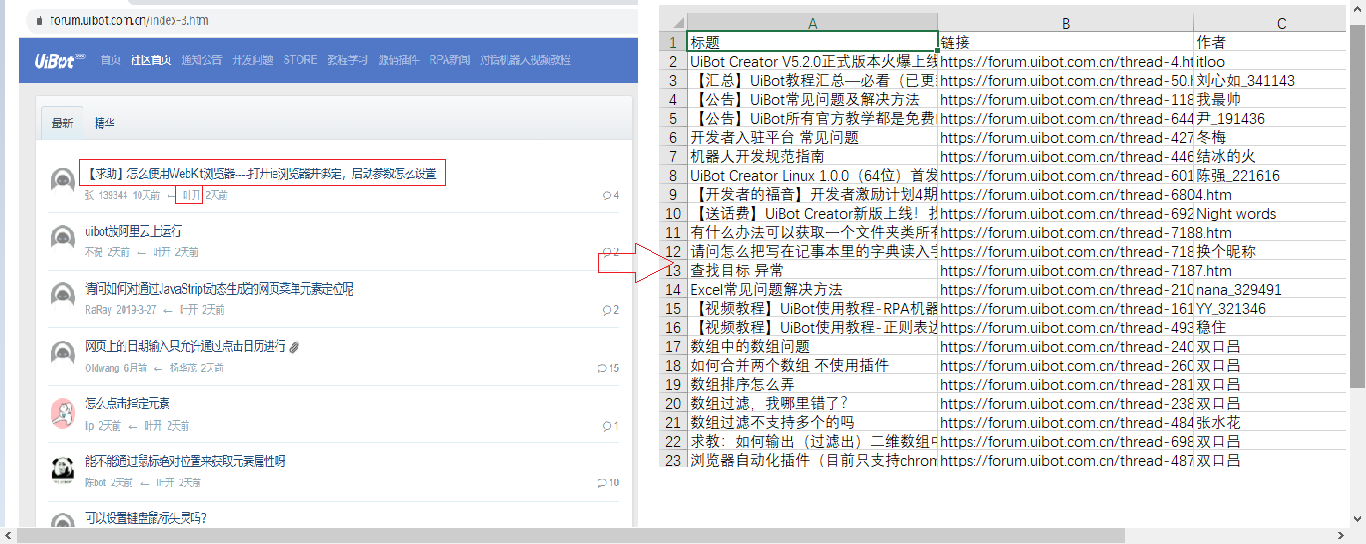
案例实现
/*
功能: 社区帖子数据抓取
作者: By Hejing
时间: 2020/8/19
注意点: 可以直接运行
*/
// 1, 定义变量
dim objExcelWorkBook = ""
dim arrayData = ""
dim iRet = ""
dim hWeb = ""
// 2,打开,绑定浏览器
Try
hWeb = WebBrowser.BindBrowser("chrome",10000,{"bContinueOnError":false,"iDelayAfter":300,"iDelayBefore":200})
iRet = WebBrowser.GoURL(hWeb,"https://forum.uibot.com.cn/",true,"",30000,{"bContinueOnError":false,"iDelayAfter":300,"iDelayBefore":200})
Catch e
hWeb = WebBrowser.Create("chrome","https://forum.uibot.com.cn/",30000,{"bContinueOnError":false,"iDelayAfter":300,"iDelayBefore":200,"sBrowserPath":"","sStartArgs":""})
End Try
// 3, 数据抓取
arrayData = UiElement.DataScrap({"html":[{"tag":"MAIN"}],"wnd":[{"app":"chrome","cls":"Chrome_WidgetWin_1","title":"*"},{"cls":"Chrome_RenderWidgetHostHWND","title":"Chrome Legacy Window"}]},{"Columns":[{"props":["text","url"],"selecors":[{"className":"container","index":0,"prefix":"","tag":"div","value":"div.container"},{"className":"row","index":0,"prefix":">","tag":"div","value":"div.row"},{"className":"col-lg-9 main","index":0,"prefix":">","tag":"div","value":"div.col-lg-9.main"},{"className":"card card-threadlist","index":0,"prefix":">","tag":"div","value":"div.card.card-threadlist"},{"className":"card-body","index":0,"prefix":">","tag":"div","value":"div.card-body"},{"className":"list-unstyled threadlist mb-0","index":0,"prefix":">","tag":"ul","value":"ul.list-unstyled.threadlist.mb-0"},{"index":0,"prefix":">","tag":"li","value":"li"},{"className":"media-body","index":0,"prefix":">","tag":"div","value":"div.media-body"},{"className":"subject break-all","index":0,"prefix":">","tag":"div","value":"div.subject.break-all"},{"className":"","index":0,"prefix":">","tag":"a","value":"a"}]},{"props":["text"],"selecors":[{"className":"container","index":0,"prefix":"","tag":"div","value":"div.container"},{"className":"row","index":0,"prefix":">","tag":"div","value":"div.row"},{"className":"col-lg-9 main","index":0,"prefix":">","tag":"div","value":"div.col-lg-9.main"},{"className":"card card-threadlist","index":0,"prefix":">","tag":"div","value":"div.card.card-threadlist"},{"className":"card-body","index":0,"prefix":">","tag":"div","value":"div.card-body"},{"className":"list-unstyled threadlist mb-0","index":0,"prefix":">","tag":"ul","value":"ul.list-unstyled.threadlist.mb-0"},{"index":0,"prefix":">","tag":"li","value":"li"},{"className":"media-body","index":0,"prefix":">","tag":"div","value":"div.media-body"},{"className":"d-flex justify-content-between small mt-1","index":0,"prefix":">","tag":"div","value":"div.d-flex.justify-content-between.small.mt-1"},{"className":"","index":1,"prefix":">","tag":"div","value":"div:nth-child(1)"},{"className":"","index":3,"prefix":">","tag":"span","value":"span:nth-child(3)"},{"className":"username text-grey mr-1","index":0,"prefix":">","tag":"span","value":"span.username.text-grey.mr-1"}]}],"ExtractTable":0},{"objNextLinkElement":{"html":[{"aaname":"▶","parentid":"body","tag":"A"}],"wnd":[{"app":"chrome","cls":"Chrome_WidgetWin_1","title":"*"},{"cls":"Chrome_RenderWidgetHostHWND","title":"Chrome Legacy Window"}]},"iMaxNumberOfPage":3,"iMaxNumberOfResult":-1,"iDelayBetweenMS":1000,"bContinueOnError":false})
TracePrint(arrayData)
// 4, 打开,绑定Excel
try
objExcelWorkBook = Excel.BindBook("帖子数据.xlsx")
catch
objExcelWorkBook = Excel.OpenExcel(@res"帖子数据.xlsx",true)
end try
// 5, 写入数据
Excel.WriteRow(objExcelWorkBook,"Sheet1","A1",["标题","链接","作者"],false)
For Each index,item In arrayData
Excel.WriteRow(objExcelWorkBook,"Sheet1","A"&(index+2),item,false)
Next
// 6,保存退出
Excel.CloseExcel(objExcelWorkBook,true)